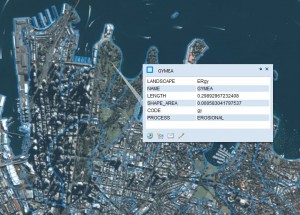Ever wondered about the soil in your area? Where did it come from, what will grow in it, how does it respond to flooding or drought? Apart from being of gereneral interest these questions are pretty important depending on what you want to use the land for.
Any construction requires knowledge of the soil’s physical and chemical properties such its stability, will it deform when wet, how far down to bedrock, is the soil corrosive? And if you want to grow anything: Is the soil fertile, is it acidic or basic, clayey, sandy, are there any salinity problems?
It turns out that at least in Sydney the answers to these questions depend very much on where you live. Soil types vary significantly even within a single suburb, and the changes can be abrupt.
Luckily the Soil Conservation Service of NSW (SCS) has put a lot of work into providing detailed maps and descriptions of soils found in Sydney ( and the rest of the state ). Much of the information is freely available, but as a layman I found it very difficult pull together everything I needed, and then make any use of it. What follows is how I fumbled my way through it.
First up it helps to know what to look for, the SCS breaks Sydney up in to “soil landscapes”. They define soil landscapes as areas of land that have “recognizable and specifiable topographies and soils, that are capable of presentation on maps, and can be described by concise statements”
The definative publication on soil landscapes in Sydney is called Soil Landscapes of the Sydney 1:100,000 Sheet. It’s available from the NSW Government online shop for $22. It describes in detail 35 different soil landscapes in the Sydney area. To properly use the book you also need the accompanying map, cost $16.50
The Sydney Metropolitan Catchment Authority provides a basic soil landscapes map for free here. But it’s low resolution and only goes down to the 9 landscape types.
After a bit more searching I found the Office of Environment and Heritage page for the report and map. They linked back to the Government shop to purchase both, but also provided a link to a free download of a shape file! For those that might not know a shape file is a vector based representation of areas that correspond to places on the surface of the Earth ( or any other planet I guess ). Shape files can be used to show geographic features like rivers, property boundaries etc. or in this case soil landscapes. they are more flexible than a paper map in many ways, you can digitally overlay a shape file on to a map, zoom in and out to whatever scale you need, even change the underlying base map to show arial photos, topography, street map or whatever suits your needs.
Here is where things get unnecessarily hard. First of all downloading the shape file requires Internet Explorer, sigh.. After firing up IE the download site proves to be quite flakey. Sometimes the link works, sometimes it just times out with a server error. If it’s not working I found waiting and coming back again the next day did the trick. OK, now once you get in you’re taken not to the promised shape file, but to the front page of the OEH spacial data catalog and download page. Now you have to search again for the file you want, just typing “sydney soil” worked for me. OK great, now we have a result! except clicking on the listing does nothing, ahh, see that tiny transparent down facing triangle to the far right, click on that, then wait a few seconds, ugh, just make it a damn hyperlink guys! Finaly click on the download link and….. you are required to sign in with your OEH username and password. At this stage I wonder if they are trying to make things dificult on purpose. OK, so sign up and get yourself an OEH login, then come back and click on the download link and… Arrrrgh! a fricken Java “the server encountered an internal error that prevented it from fulfilling the requiest” error. It’s just ridiculous, this happened to me a few times, but wait it out, keep trying every day and you’ll get in, worked for me eventually anyway. One more thing, when you finally get through to the actual download, you’re bared from getting the file untill you fill out a mini survey about what you intend to do with it, including a written explaination. Sheesh! enough! Here’s the file.
There are no instructions or guides with the download, you’re just expected to know what to do next. You end up with a zip file that extracts into a few files and directories, still no instructions or help files. There is a “Documents” directory but it’s compleatly empty. After a bit of searching I found the file of interest is the .shp file in the “data” directory. After more research I found a few diferent programs that you can use to view shape files. I downloaded a few, they worked OK, the file loaded and I could see the detailed outlines of the soil landscapes, but not much else, it was not useful. It took me a while to find but it looks like the best program to use for viewing shape files is ArcGIS explorer.
OK, get ArcGIS, fire it up, and…. it can’t open shape files. fffuuuuuuu!! Well that’s not entirly true, if you use the usual file -> open menu you are only allowed to open *.nmf files, ( whaterver the hell they are ) but if you take the *.shp file from the data directory and drag it onto the map, it works!!
Only one more hair pulling step to go.
When the shape file loads, it’s just a solid square of colour sitting on top on the map, no use at all. To actually see the soild landscapes you have to right click on the shape file listing in the contents at the left of the screen, select “symbol” and then “outline fill”.
Finally there it is in all it’s glory. left click on the map to get a popup of what soil landscape you are in.